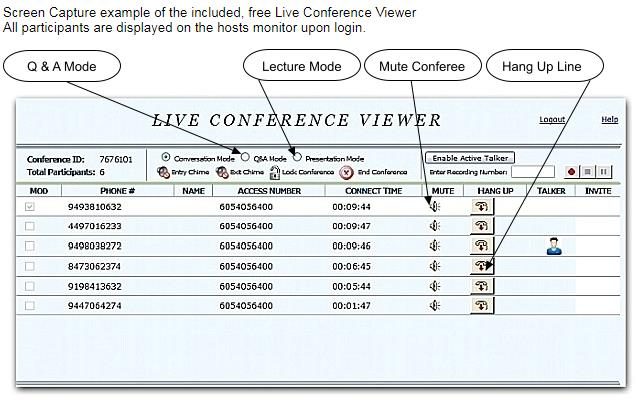✓ All attendees dial-in and enter a PIN
✓ When the chairperson enters the call, all participants can speak and be heard
Access Number and PIN
• Your access number and PINs are sent to you immediately upon account activation.
Hosting Calls
Once your account is activated, you can host conference calls anytime 24 hours a day.
Make as many conference calls as you require with no concern about 'minutes', frequency or call length.
This plan offers unlimited and unmetered account usage.