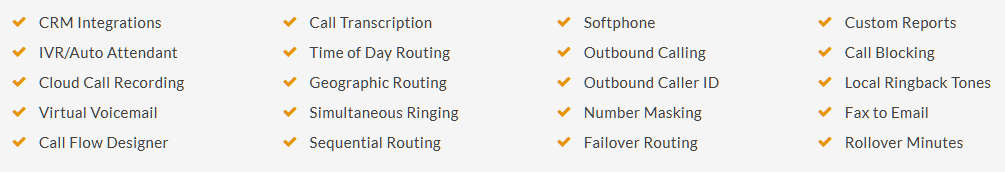
A virtual phone number is a telephone number that is not tied to a specific phone or location. It can be used to make and receive calls and texts from any device connected to the internet, such as a smartphone, tablet, or computer.
Virtual phone numbers have a number of features that can be useful for individuals and businesses, including:
This allows you to receive calls on your virtual phone number even if you are not using the device that the number is associated with. This can be used for international or domestic users.
Virtual phone numbers can be used to receive text messages.
Enables you to receive voice messages when you are unable to answer the phone and includes a 'do not disturb' option that sends the calls to voicemail until you decide you wish to take calls again.
You can set up call routing rules to automatically direct calls to different phone numbers or voicemail based on the time of day or the caller's country location. For instance, if you are using the virtual phone number in Osaka for your Japan based customers to call for customer service, you might want the call to be answered by an agent that speaks Japanese. You can easily set up a rule to direct calls from your Japan virtual number and divert the call to a tech that speaks Japanese.
International Calling made easy with the included Softphone. Works with Android, IOS/Mac, Windows and Chrome.
Virtual phone numbers enable you to record custom greetings for different situations, such as during business hours or after hours.
Overall, virtual phone numbers can be a convenient and flexible way to manage your phone communications, whether you are an individual looking for an alternative to a traditional phone line or a business seeking to add additional lines for clients, associates or employees.
